Which WordPress recipe card plugin is the best and easiest to use?
In this post, we break down the pros and cons, considerations, costs, and main benefits of today’s top three recipe card plugins for WordPress, all of which we work with each day.
Before diving into the comparison, it’s important to first say that all three recipe card plugins are excellent, well-supported, credible options for recipe SEO.
The decision really comes down to budget, look and feel, if you use affiliate links to monetize your food blog, plus a few extra features.
At a high-level the biggest difference between the three recipe card plugins is that Create and Tasty Recipes are both simplified recipe management compared to WP Recipe Maker, which is robust and flexible, but requires more back-end effort to benefit from its great feature base.
Answering a few frequently asked questions
More than 80% of the Foodie Digital community uses WP Recipe Maker premium; 15% of the community uses Tasty Recipes and 5% use Create.
Yes. Compared to the free version of WP Recipe Maker, the premium version of the plugin unlocks several valuable features, including adding an internal link on recipe author name.
Reasons to use a WordPress recipe card plugin
Using a recipe card plugin to automatically generate structured data, more specifically JSON-LD Schema Markup, unlocks a long list of possibilities for your recipe content.
A few of the big wins are:
- Rich snippets for recipes, including star ratings and reviews
- Featured snippets
- Swipeable recipe carousels on mobile
- Eligibility for Google’s Assistant directory for Google Home
- Google Home smart displays, and voice activated search
- Recipe badges in mobile image search results
Contrary to popular belief there’s no ranking benefit for using structured data.
What structured data does do—in the form of a rich snippet and featured snippets—is provide the possibility for increased clickthrough and conversion rates, plus the ability for visitors to one-day make your recipe using Google Home voice activated search.
Recipe rich snippets
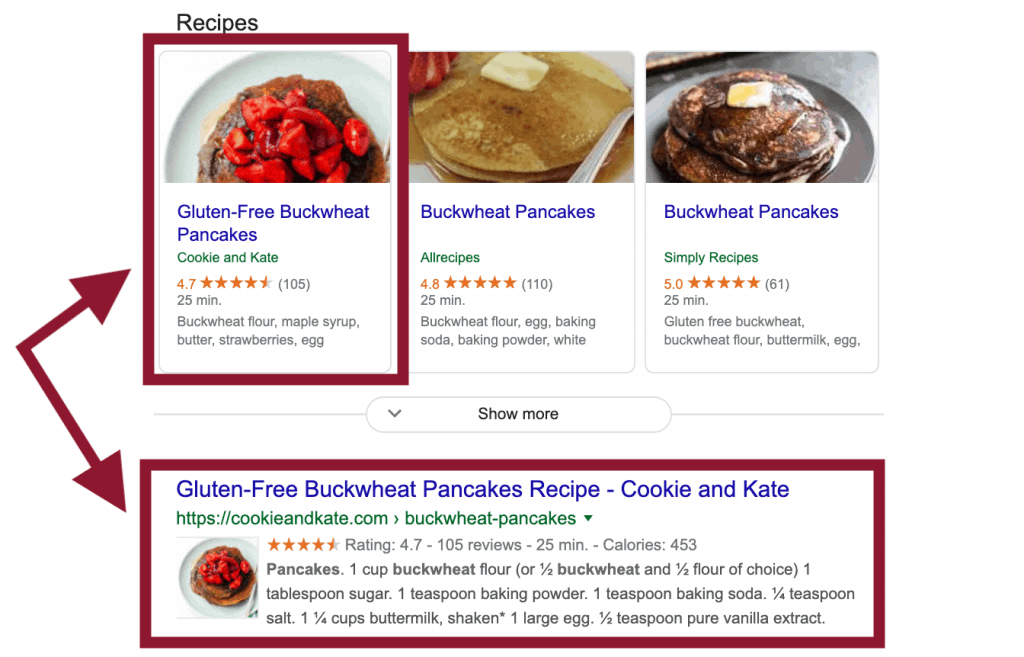
A rich snippet for a recipe encourages a searcher to take that highly competitive first click. It uses star ratings and reviews as forms of social proof. Once the searcher does clickthrough, it’s up to you wow that visitor and give them a reason to become a loyal returning reader.
The task of entering ingredients and instructions, plus keywords, cuisine, prep time, cook time and more into a recipe card plugin is admittedly a bit tedious but be thorough, it’ll pay off.
Completeness is key when it comes to success with structured data.
Voice search optimization for recipes
Voice search optimization for recipes isn’t a thing of the future, it’s here already.
Watch this tutorial to see Google Home in action making a batch of cookies based off of a Google search: How to cook using Google Home.
Pretty amazing, right? And this is only the beginning.
You can see how Google Home uses the structured data information you input into key fields in your recipe card plugin to read out the recipe and cooking instructions to a home cook.
To participate in voice search, using a recipe card plugin such as Create, Tasty Recipes or WP Recipe Maker is an absolute must to automatically generate recipe structured data.
A few notable recipe card plugins not in this post
The business of food blogging has changed a lot in the past few years. Maintaining a well built, block editor compatible, future-proofed recipe card plugin for WordPress isn’t easy or inexpensive.
A few recipe plugin developers have shut their doors, shifted focus or not maintained the plugin’s feature base to keep up with current standards.
This includes:
- Ziplist
- EasyRecipe
- Cookbook
- WP Ultimate Recipes
If you’re actively using one of these WordPress recipe cards plugins, we suggest you start to planning a switch soon. Create, Tasty Recipes and WP Recipe Maker all offer importer tools that make making a change relatively seamless and straightforward. More on that below.
Alright, let’s dive in!
Create by Mediavine
Cost: Free!
Create by Mediavine is a WordPress recipe card plugin from the Florida-based ad network. You don’t have to be a Mediavine publisher to use Create.
Create is lightweight and its feature base is as expected. It’s a good option for Recipe and ItemList structured data mark-up for Google and supports rich pins for Pinterest too.
Nashville’s Purr Designs worked with Mediavine to create several thoughtfully designed recipe card themes, which add value.
Examples
- Bakers Royale’s double chocolate chunk cookies
- Sarah Remmer’s flourless chocolate lentil protein muffins
How to add a recipe in Create by Mediavine
- Here are some additional helpful step-by-step instructions to get you started with the Create by Mediavine recipe card plugin
Pros
- Mobile friendly
- Block editor compatible
- Lightweight, no extra bells and whistles to slow you down unnecessarily
- Interface for recipe info is easy to use and intuitive
- Interface for recipe info includes a handy preview window (very cool!)
- Includes a ‘jump to recipe’ button
- Two taxonomies available by default: category and cuisine
- Diet metadata available (new as of March 2020)
- Yield available
- Prep time, cook time, and additional time fields
- Description field is freeform
- Links can be added in the description field (nice!)
- Ingredients field is freeform
- Links can be added in the ingredients field (nice!)
- Instructions field is freeform but can quickly be auto-optimized
- Links can be added in the instructions field (nice!)
- External video URL or Mediavine video can easily be added
- Links can easily be added in the ingredients field
- Nutrition facts can be easily added to a recipe using nutrition API
- Dedicated ‘print recipe’ and ‘pin recipe’ buttons at the top the recipe card
- Print functionality for visitors is available
- Recipe cards aren’t tied to individual posts; they can be reused
- Nofollow tag for compliance (see considerations)
- Importers available for a long list of existing recipe card plugins
Pros++
- ItemList schema is also included (very nice!)
- Ability to add custom author name
- Optional recipe review pop-up can be enabled in settings
- Custom affiliate message can be included (nice to have!)
- Custom nutrition disclaimer can be included (nice to have!)
- Nutrition info is automatically calculated based on serving size
- Visitors can apply a 4 or 5 star rating without commenting (so great!)
- Visitor who give a 1, 2, or 3 star rating must leave a comment
- Recommended products section for affiliate product promotion
- Product section includes images that auto-generate (time saver!)
- Ability to save recommended products in a library for reuse (nice time saver!)
- Allows users to use the Amazon Products API for recommended products
- Ability to display or hide video in the recipe card plugin (Yes, so smart!)
Considerations
You’re required to individually format ingredients and instructions (as opposed to be putting them into pre-set fields like in WP Recipe Maker); some people love the flexibility, some don’t.
In the future, what this means is that if you choose to make a format or layout change to your recipe instructions or ingredients you have to make the change manually in each post—there is no way to make formatting changes globally in the CSS in the recipe card.
You’ll want to make sure you settle on a recipe format you really love because changing it down the road isn’t a quick fix.
Also, tagging an external link nofollow for compliance has to be done manually link by link in the recipe card. There is no way to make all external links nofollow by default in the recipe card’s settings. Not a showstopper but an important detail to be aware of.
Cons
- Not exclusively a recipe card plugin; developed for other creatives too
- It’s not possible to add an internal link on author name
- Optional recipe review pop-up UX is weak (custom styling is possible!)
Tasty Recipes by WP Tasty
Cost: $49 USD per year
Tasty Recipes by WP Tasty (the same development team behind Tasty Pins and Tasty Links) is a good option for structured data mark-up for Google and Pinterest, including rich pins.
It’s a visual recipe card with several nice-looking theme options, and the recipe input interface in WordPress is easy to use and intuitive. It’s lightweight, with no extra bells and whistles that’ll slow you down unnecessarily. Tasty Recipes is tried and tested—it’s definitely a credible, trusted choice.
Examples
- Pinch of Yum’s 5 ingredient pumpkin alfredo
- Running on Real Food’s spicy vegan black bean soup
- The Toasted Pinenut’s mediterranean cauliflower chickpea salad
Tips for using Tasty Recipes
- Here are some additional tips, plus helpful video instructions for how to use Tasty Recipes and its extra features to your advantage
Pros
- Mobile friendly
- Block editor compatible (formerly known as Gutenberg)
- Lightweight, no extra bells and whistles to slow you down unnecessarily
- Interface for recipe info is easy to use and intuitive
- Includes a ‘jump to recipe’ button
- Three taxonomies available by default: category, method and cuisine
- Diet metadata available (as of March 2020)
- Yield available
- Prep time, cook time and total time fields
- Description field is freeform
- Links can be added in the description field (nice!)
- Ingredients field is freeform
- Links can be added in the ingredients field (nice!)
- Instructions field is freeform
- Links can be added in the instructions field (nice!)
- Nutrition facts can be easily added to a recipe using your Nutrifox ID
- Dedicated ‘print recipe’ and ‘pin recipe’ links at the top the recipe card
- Print functionality for visitors is available
- Visitors can comment and give a recipe a star rating easily
- Importers available for a long list of existing recipe card plugins
- Nofollow tag for compliance (see considerations)
Pro++
- Ability to add custom author name
- Ability to add an default link in the plugin’s settings for author name
- Video URL can easily be added; it also recognizes videos in your post body and automatically includes the video info in the structured data
- Easy to use recipe card design settings (new as of Nov 2020)
Considerations
Just like Create, you’re required to individually format ingredients and instructions (as opposed to be putting them into pre-set fields like in WP Recipe Maker).
Also, just like with Create, in the future if you choose to make a format or layout change to your recipe instructions or ingredients you have to make the change manually in each post. Settle on a recipe format you love because changing it down the road isn’t quick or easy.
And again, just like Create, tagging an external link nofollow for compliance reasons must also be done manually link by link in the recipe card. There is no way to make all external links nofollow by default in the recipe card’s settings. Not a showstopper but an important detail to be aware of.
Cons
- No ItemList schema included (an additional plugin like Tasty Roundups is required)
- To enable an equipment section for affiliate products you have to buy Tasty Links, an additional paid plugin
- Recipe cards are tied to individual posts; not easily cloned or reused
- Tough to leave. No current degradation option (likely in development)
WP Recipe Maker by Bootstrapped Ventures
Cost: Ranges from free to $49, $99 and $149 USD for different bundles
WP Recipe Maker is a widely used, and extremely well thought through recipe card, though the paid versions of the plugin do require more back-end effort to benefit from the great feature base. It’s a good option for recipe and ItemList structured data markup for Google and Pinterest.
Free option from WP Recipe Maker plugin
Pros
- Mobile friendly
- Block editor compatible
- Users must post a comment to give a star rating
- Lightweight, no extra bells and whistles to slow you down unnecessarily
- Unit measurements in set fields are flexible (i.e., 1 can, 1/4 cup, 1 tbsp, 1 bunch)
- Interface for entering ingredients is relatively easy to use and intuitive
- Calorie count can be added to a recipe
- Video URL or full embed code can easily be added
- Video can also be uploaded directly to the recipe card
- Basic ‘print recipe’ and ‘pin recipe’ links at the top the recipe card
- Includes a ‘jump to recipe’ button at the top of the post
- Two taxonomies available by default: courses and cuisines
- Diet metadata available (as of March 2020)
- Taxonomy terms links (as of Aug 2020)
- Strong, quick and reliable support program when issues come up
- Nofollow tag for compliance (see considerations)
Pro++
- ItemList schema is included (very nice!)
- Supports multiple author scenarios easily
- Easy to use recipe card design settings
Considerations
In free version of WP Recipe Maker, tagging an external link nofollow for compliance reasons must be done manually link by link in the recipe card. There is no way to make all external links nofollow by default in the recipe card’s settings (paid bundles only).
Cons
- Default recipe card theme design is quite basic (custom styling is possible!)
- Nofollow tag use is a bit clunky and takes some effort to find and get used to
- Nofollow tag use is also limited to within the recipe card interface, and can’t be leveraged throughout your site and in a post’s body copy
- Users can’t adjust serving sizes (paid bundles only)
- Unit conversion isn’t possible (paid bundles only)
- Ingredient links aren’t possible (paid bundles only)
- No equipment links for affiliate product promotion (paid bundles only)
- No ability to add an internal link on author name (paid bundles only)
Premium Bundle from WP Recipe Maker plugin
Cost: $49 USD per year
Example
- Live Eat Learn’s vegetarian shepherd’s pie
Pros
- Nutrition facts can be easily added to a recipe
- Users can give a star rating without posting a comment
- Ingredients can be linked inside the recipe card (yes!)
- Equipment links can be added for affiliate product promotion (yes!)
- Visitors can easily change serving size
- Nofollow tag for compliance (see considerations)
- If you want to create a new recipe that’s similar or a twist on a recipe you’ve already created, you can easily clone the recipe card info (nice little timer saver if this scenario ever comes up)
Pro++
- Ability to add an internal link in the plugin’s settings for author name
- You can create as many taxonomies as you want, you’re not limited to courses and cuisines
- Ability to make a comment required for a recipe rating of 3 stars or less (yes!)
- While you get the “pin recipe” button in the free version of the plugin, you can only pin whatever you set as at the recipe’s image in the recipe card; with the premium bundle you can set a custom pin image or disable pinning if you use a different tool
Considerations
In the premium version of WP Recipe Maker, tagging an external link nofollow for compliance reasons can be done manually link by link in the recipe card. Or, in the plugin’s settings you can add the nofollow attribute by default to all external ingredient and equipment links so that no manual intervention is needed (so handy!)
Cons
- Nutrition facts design is quite basic
- Configuration of the custom taxonomies requires developer-level skill set
Pro Bundle from WP Recipe Maker plugin
Cost: $99 USD per year
Example
- Desiree Nielsen’s baked zucchini fritters with lemon & basil
- Tea for Turmeric’s iron-boosting orange green smoothie
Pros
- Readers can switch between unit conversions, such as metric and imperial
- You can create your own custom recipe fields (very nice!)
- Nutrition API integration, which calculates nutritional values automatically
- You can create your own nutrients for the nutrition label
Cons
- Unit conversion table isn’t super intuitive; takes a minute to learn
- Configuration of the API requires developer-level skill set
Elite Bundle from WP Recipe Maker plugin
Cost: $149 USD per year
Pros
- Visitors can create their own recipe collections on your site
- Automatically generates a shopping list for the recipes collected
- Recipe submission from outside contributors is possible
Cons
- Configuration of the API requires developer-level skill set
This post was last updated on Oct 20, 2020 and will continue to be kept up-to-date as new features are released by the WordPress recipe card plugin developers.
Note: Foodie Digital participates in affiliate programs for select recipe card plugins and hosting providers. The opinions we share are based on our own in-depth research, and the ongoing need for our members to use SEO tools that are future-proofed, credible, professional and well supported.













Great overview and thanks for including our WP Recipe Maker plugin!
Could you elaborate on the “No-follow tag isn’t baked into product offering making no-follow compliance more effort ” con?
When adding custom links in WPRM you can set them to be nofollow in the toolbar. For equipment and ingredient links you can set them to be nofollow on the settings page.
Are you referring to something else?
Hi Brecht,
Thank you for your comment and contribution to improving the information in this recipe card plugin post. Also, thank you for all of the great work on WP Recipe Maker. It’s such a great plugin, and really well developed. It’s fantastic that such a well-supported free recipe card option is available for WordPress.
On Nov 11, 2019 we updated the language in that we use in this post to describe how no-follow is applied in the free version of WP Recipe Maker. It would be GREAT to see no-follow made more intuitive in the recipe card’s WYSIWYG though. Right now, it’s very easy for recipe content creators to miss because it’s only unveiled in a hard-to-see secondary toolbar.
Thank you again for your comment, and feedback. Keep it coming!
Thanks for this thoughtful comparison. I was thinking of switching from WP Recipe Maker to Tasty and realized that would be a mistake for me! Thanks for saving me some $ and a LOT of work! ????
Hi Elizabeth,
Delighted to hear that this post was helpful. And yes, recipe card plugin migrations can be a ton of work (we do a lot of them here at Foodie Digital!). Have you read through https://foodiedigital.com/how-to-use-wp-recipe-maker/? We update this post regularly with info about new WPRM feature releases, so be sure to check it often!
Liane
My thoughts exactly!! This article was so detailed and helpful. I love the straightforward non biased information. Thanks for taking the time to put this together!
Hi Liane,
What do you think about “Recipe Card Blocks by WPZOOM?
Hi Catherine,
Great question! The recipe card blocks by WPZoom have some pros, and a handful of cons (i.e. no author or taxonomy term links; lack of consistency in recipe card design).
For example, even though there is a default theme option in settings, an author can change which design is used on a per recipe basis. In addition an author can also tweak alignment/image size of recipe card elements within the selected design. That could result in inconsistent recipe cards with no way to go back and apply a new design across the board without editing each recipe.
It’s a quality tool but you really need to know how to use the plugin’s settings to your advantage, and how to manage recipe card design so that the experience isn’t all over the place for your readers. For these reasons, and a few more, it’s not on our list of top recipe card plugins.
Liane