Tasty Recipes is a popular plugin for recipe SEO in the food blogging community, and for good reason.
It’s easy to use, well-supported, and a credible recipe card plugin option for WordPress from the team behind Food Blogger Pro, Tasty Pins, Tasty Links and Pinch of Yum.
During our series of onboarding audits for Foodie Digital members, we catch a lot of mistakes with how Tasty Recipes is configured and used, which we share here for your benefit.
This post looks at Tasty Recipes’ most overlooked features, its newest features, and some of the plugin’s biggest recipe SEO benefits for food bloggers, including:
- Visual instruction
- Recipe card design settings
- 5 well-thought through extras
- Nofollow compliance
- Prep time, cook time, total time, yield fields
- Category, method, cuisine and keywords fields
- Diet metadata
- Video structured data
But first, some background on Tasty Recipes and why recipe schema markup matters.
Is the Tasty Roundups plugin the right fit for your food blog?
Learn more about the Tasty Roundups plugin, its SEO benefits, and the tool’s advantages if you already use Tasty Recipes.
WordPress recipe plugins are powerful SEO tools
A recipe card plugin is an essential recipe SEO tool for search engine optimization for food bloggers using WordPress. Using a recipe card plugin to automatically generate structured data, more specifically JSON-LD Schema Markup, unlocks a ton of opportunity for your recipe content.
A few of the big wins are:
- Rich snippets for recipes, including star ratings and reviews
- Swipeable recipe carousels on mobile
- Featured snippets
- Recipe badges in mobile image search results
At Foodie Digital, we back three recipe card plugins for WordPress:
Why just three? Because not all recipe card plugins are created equal.
Let’s look at Tasty Recipes specifically.
Tasty Recipes, the WordPress recipe card plugin
Tasty Recipes, like Create by Mediavine and WP Recipe Maker, is a solid option for recipe schema mark-up for Google and Pinterest, including rich pins.
Of the three recipe card plugins we back, Tasty Recipes is the only recipe plugin without a free option. The fee for Tasty Recipes is $49 USD per year.
Unlike Create and WP Recipe Maker, which also support Carousel structured data in addition to Recipe schema, Tasty Recipes outputs Recipe schema only.
Is the Tasty Roundups plugin the right fit for your food blog?
Learn more about the Tasty Roundups plugin, its SEO benefits, and the tool’s advantages if you already use Tasty Recipes.
Here’s a look at the back-end of Tasty Recipes:
Visual instruction
Tasty Recipes allows you to add image and video alongside each instruction step. Here’s an example of a recipe card with visual instruction from Pinch of Yum.
The image or video assets assigned to each instruction step add to a post’s existing recipe schema.
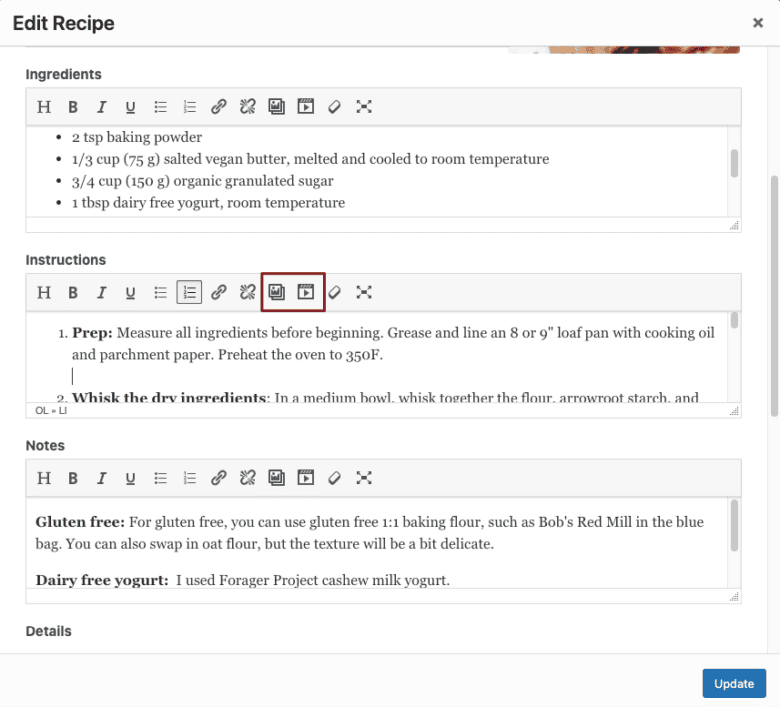
SEO tips for food bloggers prioritized
In this post we help you identify where you’re at with SEO, and then outline the actions you need to take to accomplish your SEO goals.
Recipe card design settings
With the release of Tasty Recipes 3.0 (Nov 2020), you can customize the look of your recipe card and your social footer in Tasty Recipes’ design settings.
In WordPress, navigate to WP Tasty > Tasty Recipes and you’ll see the Design tab within the Tasty Recipes settings.
5 well-thought through extras in Tasty Recipes
Tasty Recipes is also:
- Mobile friendly
- Lightweight, and will not slow you down unnecessarily
- Block editor compatible (formerly known as Gutenberg)
The plugin also has a few well-thought through extras, including:
- Five theme options
- Tasty Links for adding equipment links
- The ability to add custom author name and a default link
- The ability to easily add quick links (i.e., jump to recipe)
- The ability to update a recipe without updating the post
Five theme options
By default Tasty Recipes includes five nice-looking theme options that range from colorful and bold to muted and minimal.
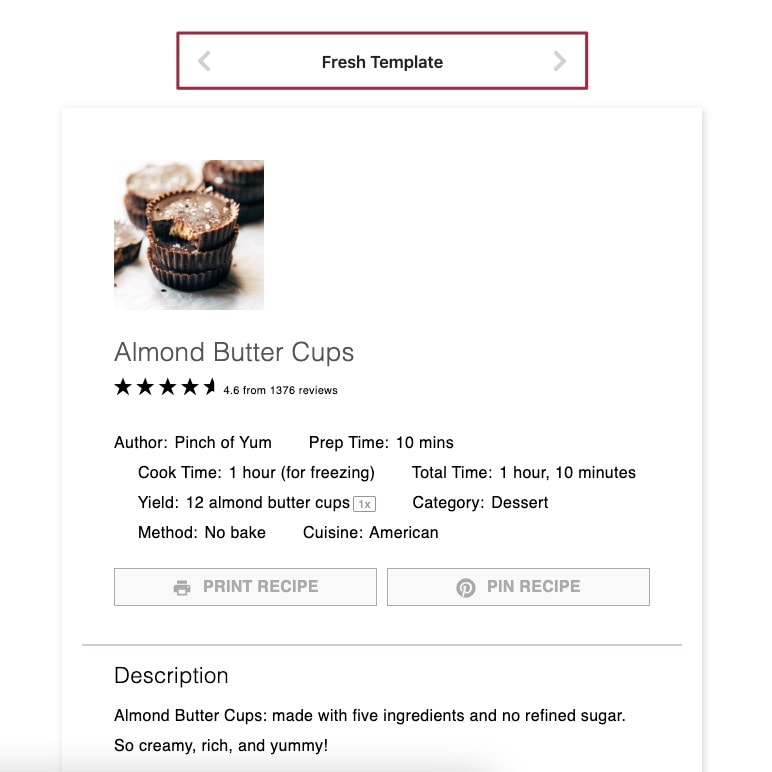
Tasty Links for adding equipment links
Tasty Recipes’ core functionality can be expanded to allow affiliate links for equipment using the Tasty Links plugin (developed by the same team as Tasty Recipes).
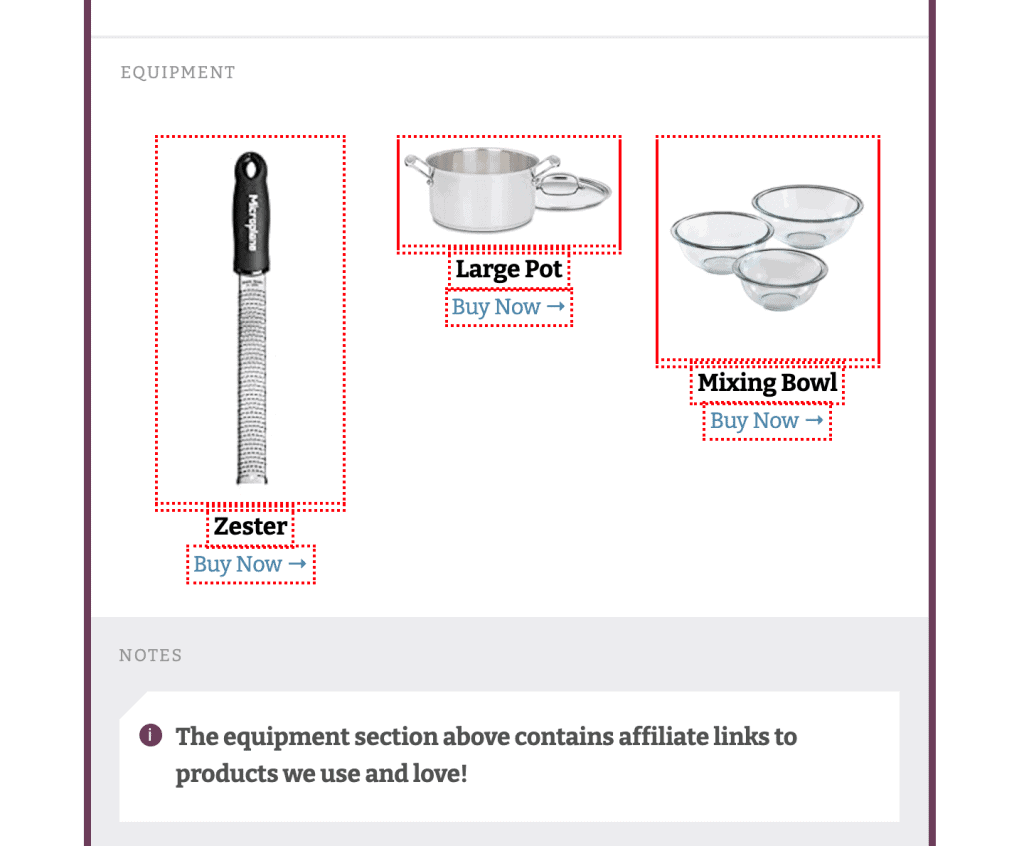
The ability to add custom author name and a default link
In the plugin’s settings, you can add a custom author name, and an internal link to your about page so that this information shows up by default in each recipe card you publish.
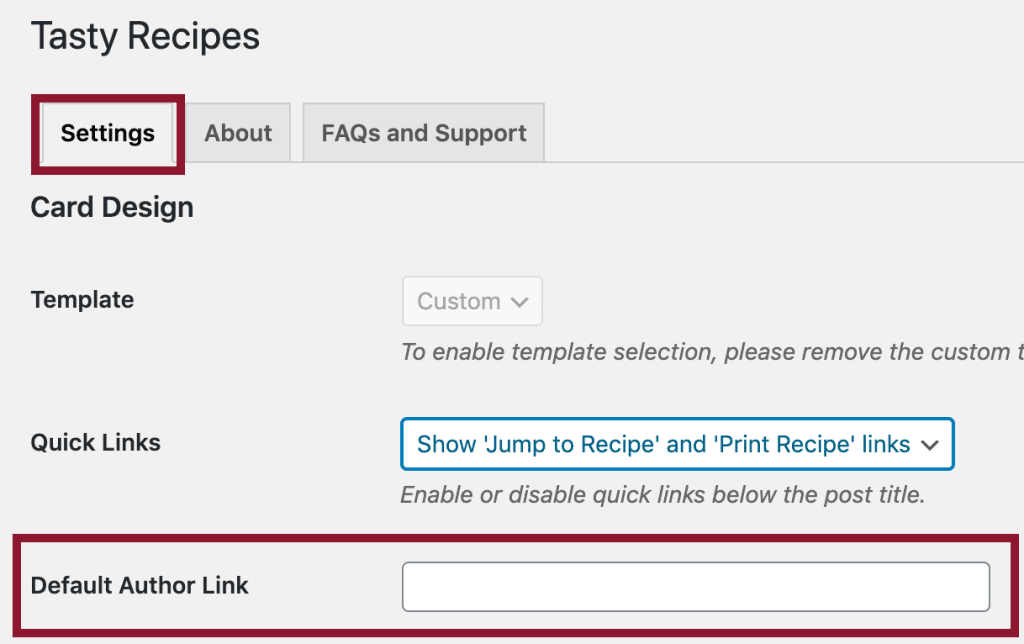
The ability to add quick links
In settings, you can enable ‘jump to recipe’, ‘print recipe’ and ‘leave a review’ quick links (how they display depends on your theme). The end goal is always to give the user what they want, and if that’s jumping to the recipe that’s a-okay. A happy reader is a reader who will return.
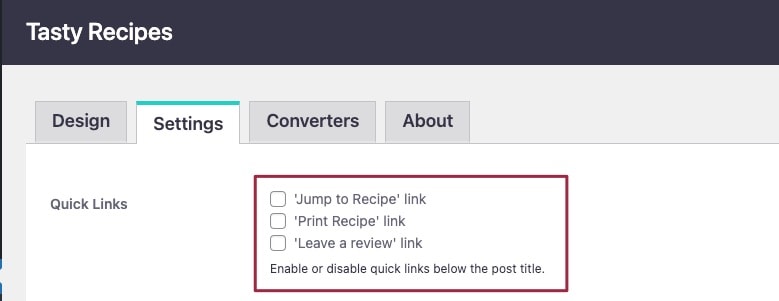
The ability to update a recipe without updating the post
Using the Quick Edit menu, you can quickly update a recipe without going into the post.
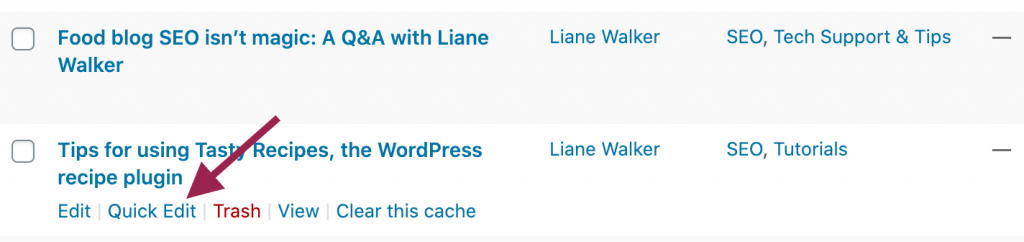
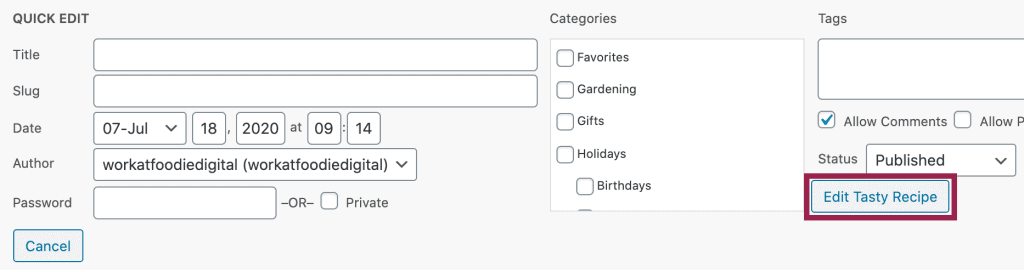
Tasty Recipes and nofollow
According to Federal Trade Commission and Competition Bureau of Canada regulations, if you:
- Create sponsored content for companies
- Use affiliate links (including Amazon affiliate links)
- Review free products
you’re required to apply a nofollow tag to external links that link back to the sponsor company’s website, products and social media accounts.
With Tasty Recipes you can add links to certain fields in the recipe card (such as description, ingredients and instructions). Links, including affiliate links, are added manually in the plugin’s freeform fields by clicking the link icon in the WYSIWYG.
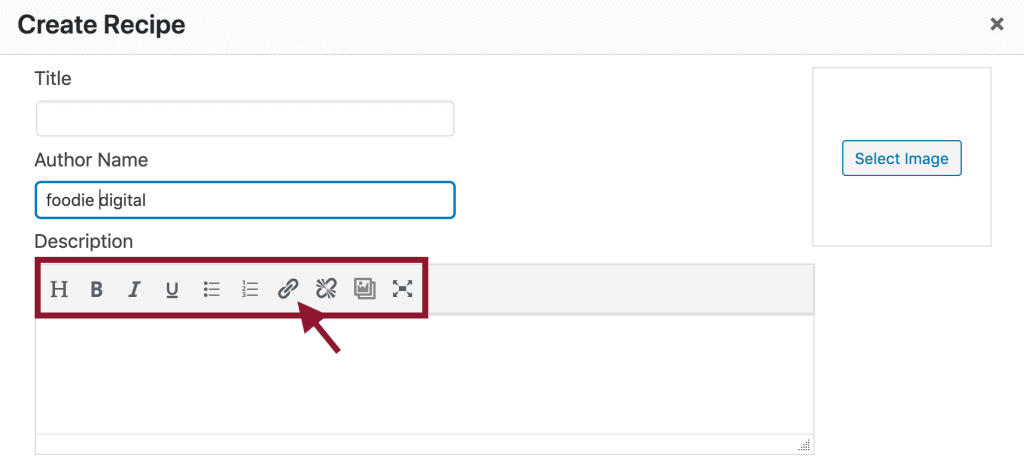
Tasty Recipes uses the standard WordPress link editor, but adds in a nofollow checkbox globally, so that nofollow can be leveraged the same way in both the recipe card and post editor for compliance.
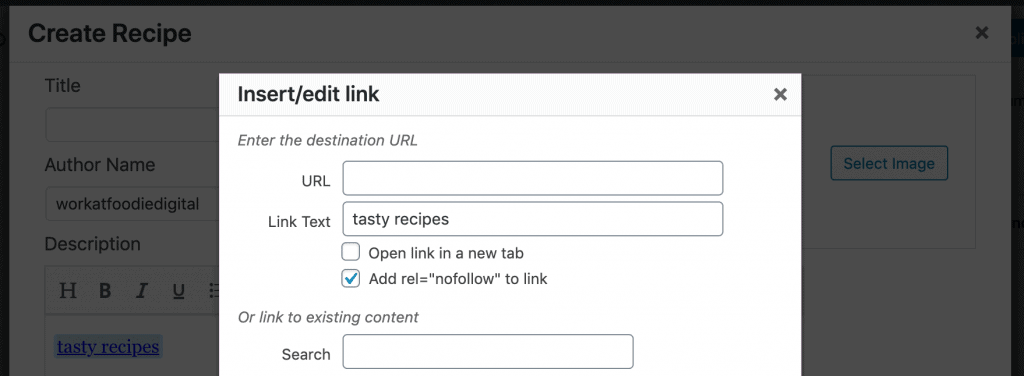
Pro Tip! With Tasty Recipes, if you use the classic editor, the nofollow checkbox shows up under the checkbox to open a link in a new window. If you use the block editor it’s a differently approach entirely, which we outline in this post about nofollow compliance for food blogs.
Prep time, cook time, total time, yield fields
Always enter minute information into the prep time, cook time and total time fields. Satisfying a user’s search intent is priority #1 for Google and time is paramount when it comes to cooking.
Don’t make searchers and site visitors dig for this information, including a recipe’s yield.
Consistently fill-in these fields so that searchers and site visitors know up-front the time it takes to prep and successfully make your recipe, and how many people it feeds.
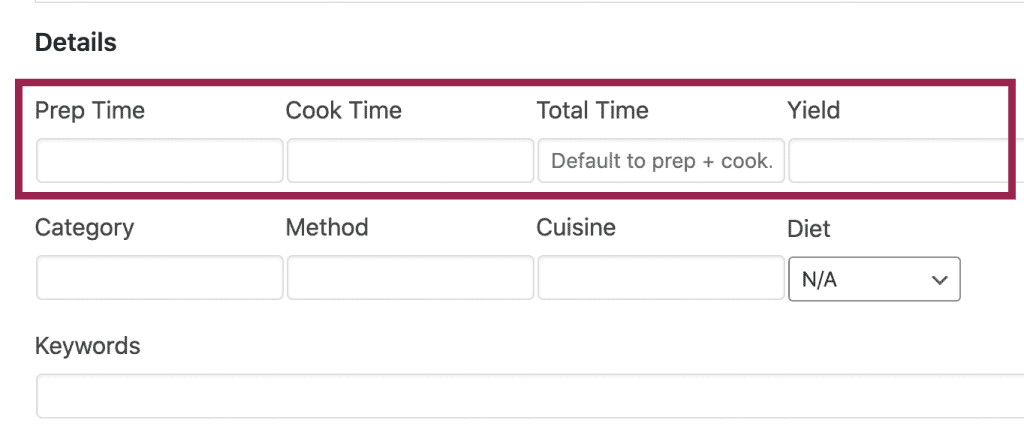
Category, method, cuisine and keywords fields
Completeness is key when it comes to success with structured data so don’t skip these fields.
In Tasty Recipes, the category, method, cuisine and keywords fields don’t include a dropdown list. You add your own terms by typing into each of the fields. Separate your terms with a comma.
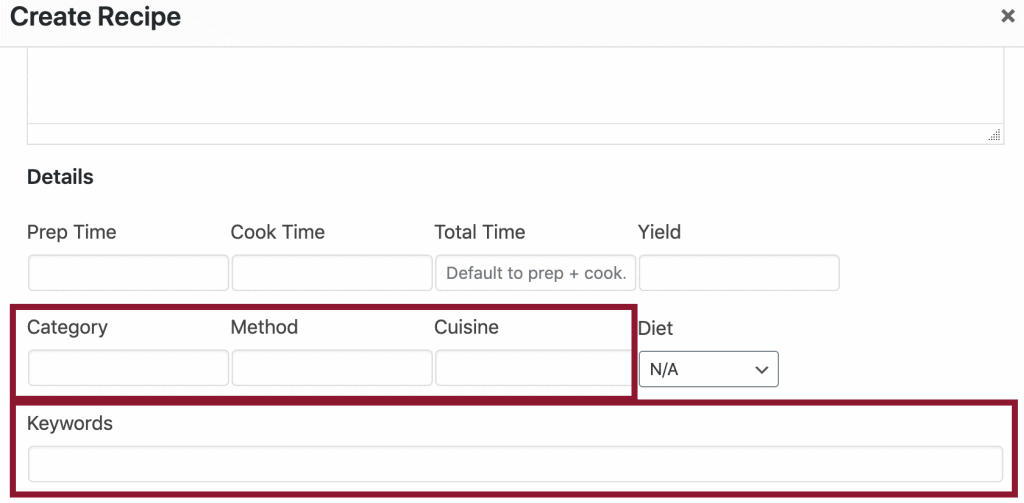
What to put in the category field
A few examples of categories include:
- Breakfast
- Lunch
- Dinner
- Dessert
- Snack
- Soup
- Salad
- Appetizer
- Beverage
- Side dish
What to put in the method field
A few examples of method include:
- Baked
- Sauté
- Grill
- Deep fried
- Poach
- One-pot
- One-pan
- Slow cooker
- Instant Pot
- No-bake
What to put in the cuisine field
A few examples of cuisine include:
- American
- Indian
- Pakistani
- Thai
- Italian
- Mexican
- French
- German
- Chinese
- Japanese
What to put in the keywords field
Use keywords that are helpful to a reader like specific ingredients they’ll need to have on hand to successfully make a recipe (i.e., coconut aminos, maple syrup, oregano, etc…). Or even specific cuts of meat (i.e., chicken breast, chicken thigh) or kitchen equipment that denotes cooking method (i.e., dutch oven, crockpot, instant pot, skillet, etc…).
More examples of useful keywords to include in the keywords field are those related, but not limited to the season (i.e., winter, spring, summer, fall), holidays (i.e., Thanksgiving, Easter, Hanukah, Christmas) and special occasions (i.e., Halloween, Birthday, Valentine’s Day).
Diet metadata
Tasty Recipes users now have the ability to add Diet metadata (as of March 10, 2020 using suitableForDiet metadata) to specify what type of dietary preference recipes are suitable for.
Diet metadata displays in the recipe card automatically by default. There is a fixed list of options to choose from, including vegan, vegetarian and gluten free and several more.
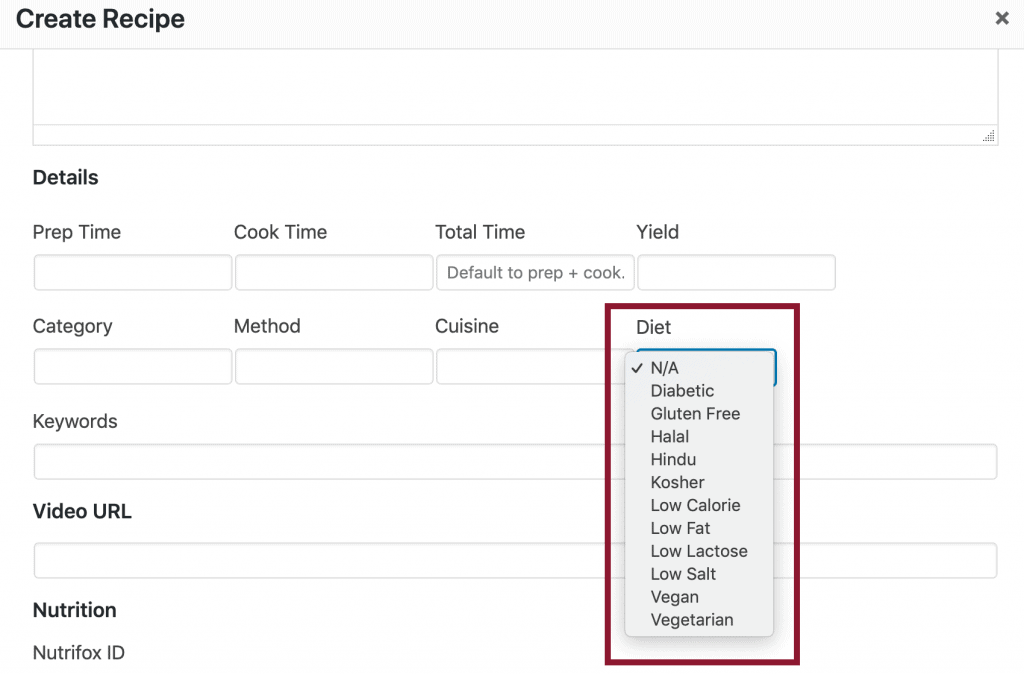
Video structured data
If you create recipe videos they can easily be added to Tasty Recipes recipe cards. This results in video structured data (such as description, duration, and uploadDate) getting included in the recipe schema output, which is a great thing for recipe SEO.
Tasty Recipes recognizes video in a post and automatically includes the video info in the structured data, even when a video’s URL isn’t added in the video URL field specifically.
Still, we always recommend including the URL in the recipe card video field specifically. This way, if you ever switch to a new recipe card plugin your video structured data will not be affected.
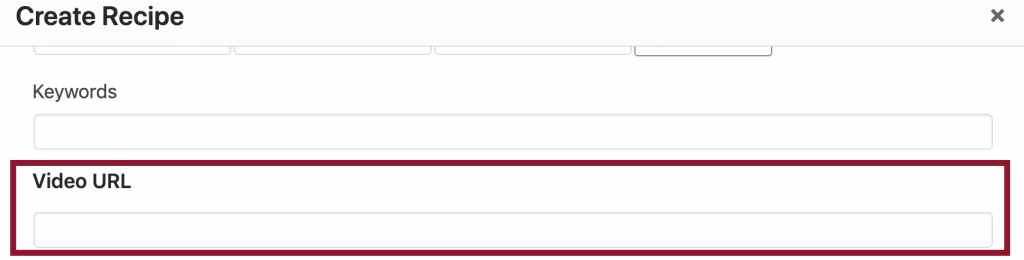
We’ve said it before, and we’ll say it again: Don’t let learning the ins and outs of a new WordPress recipe plugin block you from achieving your food blog’s SEO goals.
Create, Tasty Recipes and WP Recipe Maker all offer importer tools that make switching recipe card plugins relatively straightforward.
Before making a change though, set aside time and compare and contrast the features of Create, Tasty Recipes and WP Recipe Maker, and decide which option is the right one for you now and in the years to come because the food blogging business is changing fast.
3 best WordPress recipe card plugins compared
Which WordPress recipe card plugin is right for you? In this comparison we look at Tasty Recipes, Create and WP Recipe Maker.
Note: Foodie Digital participates in affiliate programs for select recipe card plugins and hosting providers. The opinions we share are based on our own in-depth research, and the ongoing need for our members to use SEO tools that are future-proofed, credible, professional and well supported.












